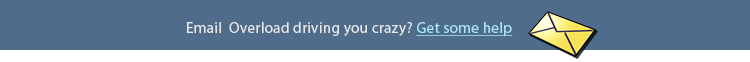 |
|
|
|

|

|
IFS Lab description and screenshots |
|
|
|
|
IFS Lab is a tool for creating and visualizing the class of fractals known as Iterated Function
Systems (IFS) using the Collage Theorem and Random Iteration Algorithm. These mathematical terms may sound
intimidating, but IFS Lab works around that by presenting its user with a friendly and intuitive visual interface,
keeping the math firmly behind the scenes. The program focuses on enabling direct manipulation by the user of the Collage underlying a desired IFS fractal (which is more fun than it sounds!) It provides for the convenient sketching of approximate fractal outlines by a paint-program-like user interface, and for definition of IFS Codes by a mouse-driven Collage Editor that allows the user to move, stretch and distort copies of the Outline to create the Collage. The attractor of the resultant IFS Code can be rendered in black and white ("Preview") or in grayscale. The program can read IFS Code files generated by many other IFS programs, thus allowing them to be converted to a collage and manipulated further.
IFS Lab has three modes, which are usually used in succession, as illustrated below for the
creation of the classic "fern" fractal:
For more details, refer to the user documentation file, which is included in the download package. You should also check the Quick Start guide, Demo and Examples under the program's Help menu. |
||||||||
|
|
|
|
|
|
|
Home | HOC | Fractals | Miscellany | About | Contact Copyright © 2005 N. Zeldes. All rights reserved. |
|



